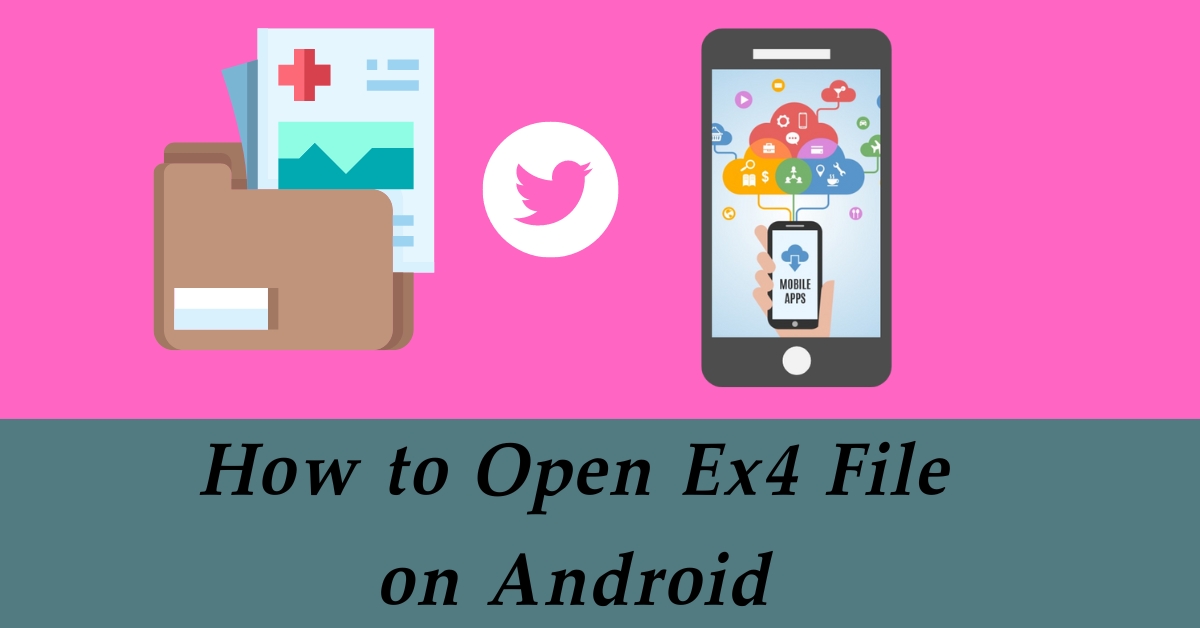The BLK app has gained popularity as a premier dating platform that caters to Black singles looking to connect with like-minded individuals. As with any social media or dating application, it’s essential to keep your profile information up to date.
This includes ensuring that your displayed name accurately reflects your identity and preferences. In this article, we will guide you through the process of changing your name on the BLK app smoothly and efficiently.
Understanding BLK App and Its Features
What is BLK App?
BLK is a user-friendly dating app designed specifically for Black singles. It has garnered a reputation for being a safe and inclusive space for individuals to meet, chat, and find meaningful connections. The app’s interface is intuitive, allowing users to create engaging profiles and explore potential matches with ease.
Key Features
Before diving into the name change process, let’s briefly go over some key features of the BLK app:
- Matching Algorithm: BLK employs a smart matching algorithm that considers users’ preferences and interests to suggest compatible matches.
- Messaging: Users can send messages to their matches and engage in meaningful conversations through the app’s messaging feature.
- Profile Customization: BLK offers a range of customization options, allowing users to express their personality and interests on their profiles.
- Safety and Privacy: The app takes user safety seriously and offers various privacy settings to ensure a secure and enjoyable experience.
Why You Might Need to Change Your Name on BLK App
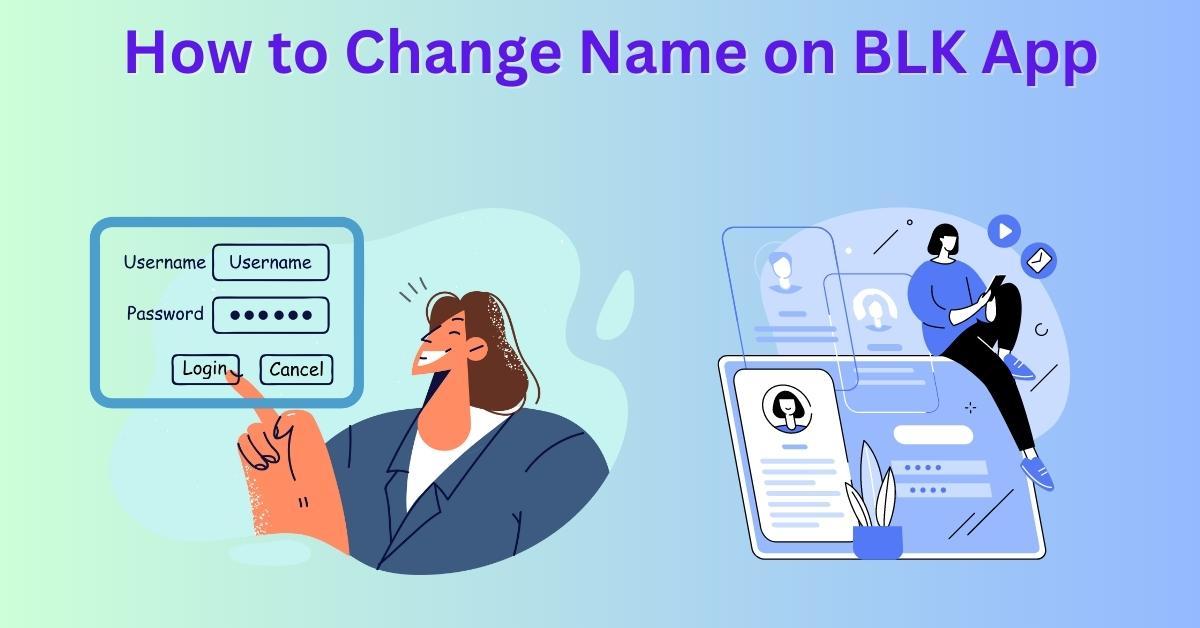
Updating Personal Information
Life is dynamic, and circumstances may change, leading you to desire a different name on your BLK profile. It’s essential to reflect your current identity and avoid any confusion with other users.
Correcting Errors
During the initial setup or account creation process, you might have inadvertently entered the wrong name. Changing your name corrects such errors and ensures that your profile represents you accurately.
Privacy Concerns
Some users might want to use a different name on the app to maintain a level of privacy or protect their identity until they feel comfortable sharing their real name with a potential match.
Step-by-Step Guide to Changing Your Name on BLK App
Now that we understand the reasons behind a name change, let’s walk through the step-by-step process to make the necessary adjustments.
Open the BLK App
Launch the BLK app on your mobile device and log in to your account using your credentials.
Access Account Settings
Locate the account settings, typically represented by a gear icon or a three-dot menu, usually found in the top right or left corner of the app’s interface.
See more…
Locate the Name Change Option
Within the account settings, search for the “Edit Profile” or “Profile Information” option, which often includes the option to change your name.
Enter Your New Name
Enter your desired name in the provided field. Make sure to double-check for accuracy and spelling.
Verification and Confirmation
After entering the new name, the app may prompt you to verify the change through an email link or a confirmation code sent to your mobile number. Follow the verification steps to finalize the name change.
Tips for a Smooth Name Change Process
Ensuring Accuracy
While changing your name, pay close attention to spelling and avoid using any special characters that might cause display issues.
Being Mindful of Restrictions
BLK app may have certain guidelines regarding name changes. Ensure that your chosen name complies with the app’s terms and conditions.
Frequently Asked Questions (FAQs)
Can I Change My Name Multiple Times?
Yes, you can change your name on the BLK app multiple times. However, it’s best to avoid excessive changes to prevent confusion among other users.
How Long Does the Name Change Process Take?
The name change process on the BLK app is typically quick and can be completed within a few minutes.
Will My Matches Be Notified of the Name Change?
No, your matches will not receive a notification when you change your name on the BLK app.
What If My Name Change Request Gets Rejected?
If your name change request gets rejected, review the app’s guidelines and ensure that your chosen name adheres to their policies.
Can I Use a Nickname Instead of My Legal Name?
Yes, you can use a nickname on the BLK app if you prefer not to display your legal name.