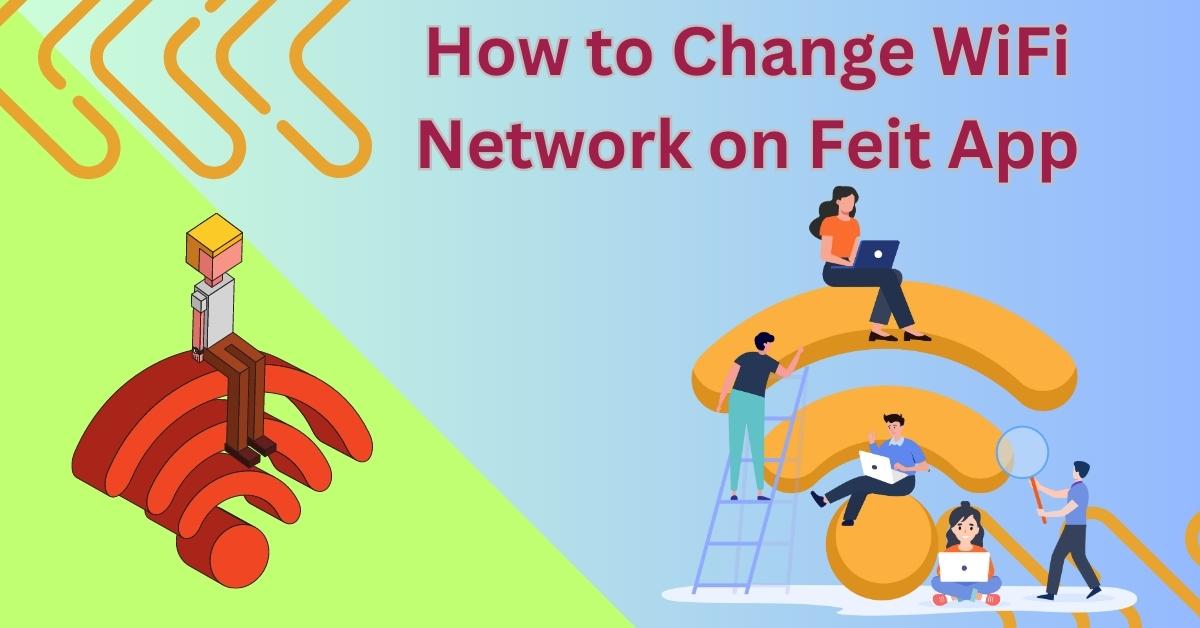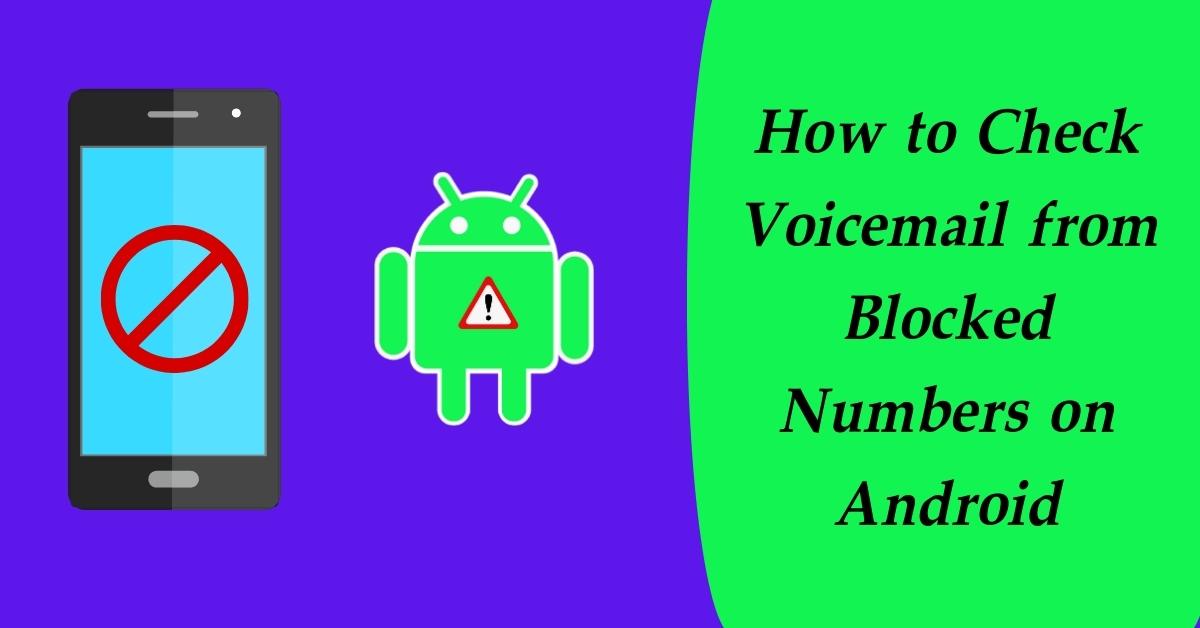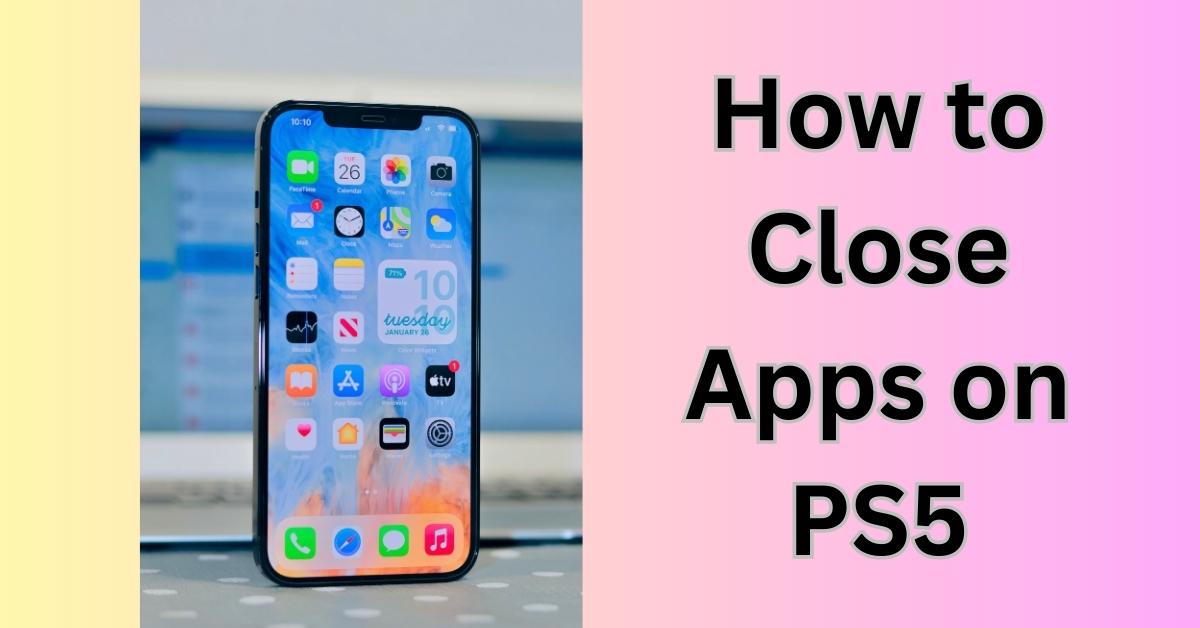As an employee, it’s essential to ensure that your tax information is up-to-date, especially when there are changes in your financial situation. The W4 form, also known as the Employee’s Withholding Certificate, is a crucial document that determines the amount of federal income tax withheld from your paycheck.
In this article, we will guide you through the process of changing your W4 on the Workday app, making it easier for you to manage your tax withholdings efficiently.
What is the W4 Form?
The W4 form is a document that all employees must complete when starting a new job. It provides important information to your employer, such as your filing status, number of allowances, and any additional withholding amounts. This information helps your employer calculate the appropriate federal income tax to withhold from your wages.
Why is the W4 Form Important?
The W4 form is crucial because it ensures that the correct amount of federal income tax is withheld from your paycheck. Failing to update your W4 when necessary could result in under-withholding or over-withholding, affecting your tax liability and potentially leading to unexpected tax bills or refunds.
How to Access the Workday App
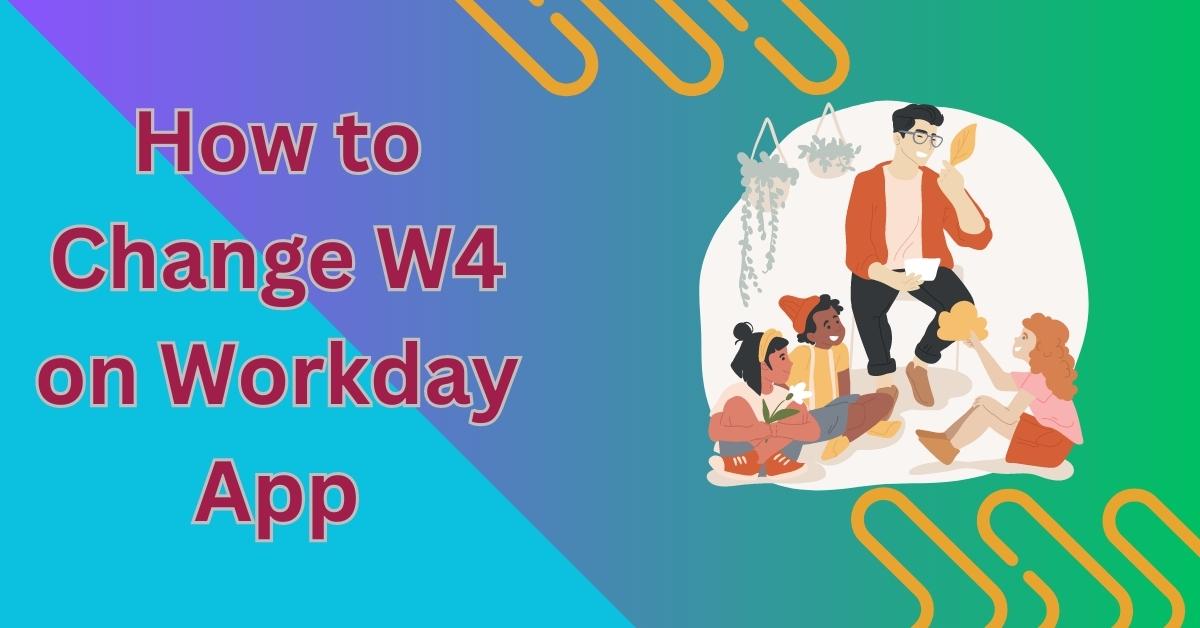
Downloading the Workday App
To get started, download the Workday app from the App Store or Google Play Store, depending on your device’s operating system. The app is available for both iOS and Android users, ensuring easy access for employees on the go.
Logging In or Creating an Account
Once you have the Workday app installed, log in using your employee credentials or create a new account if you don’t already have one. Follow the on-screen instructions to set up your account securely.
Navigating the Workday App
Personal Information Section
After logging in, navigate to the “Personal Information” section within the app. Here, you can view and edit various details related to your employment, including your contact information, emergency contacts, and tax withholdings.
Payroll Section
In the “Payroll” section of the app, you can access your current and past pay stubs, review your earnings, deductions, and bonuses, and make changes to your tax withholdings.
See more…
Tax Withholding Section
Within the “Payroll” section, locate the “Tax Withholding” subsection. This is where you can update your W4 information and adjust your federal income tax withholding.
Updating Your W4 Information
Step-by-Step Guide
To change your W4 information, follow these step-by-step instructions:
- Click on the “Tax Withholding” subsection.
- Choose the option to “Update W4” or “Change Withholding.”
- Verify your identity for security purposes.
- Review your current W4 information to understand your current withholding status.
Filling Out the W4 Form
Carefully fill out the W4 form with accurate information. This includes your filing status, number of allowances, and any additional withholding amounts.
Submitting Your Changes
After completing the W4 form, review the information for accuracy. Once you are satisfied, submit your changes through the Workday app. The app will prompt you to confirm your updates before finalizing them.
In conclusion, keeping your W4 information up-to-date is vital to managing your tax withholdings effectively. The Workday app offers a user-friendly platform to make these updates hassle-free. By following the step-by-step guide provided in this article and staying informed about your tax situation, you can confidently navigate the process of changing your W4 on the Workday app.
FAQs
1. Can I change my W4 withholding at any time?
Yes, you can update your W4 withholding at any time using the Workday app. However, it’s recommended to review and adjust your W4 annually or when significant life events occur.
2. How long does it take for W4 changes to reflect in my paycheck?
The processing time for W4 changes may vary depending on your employer’s payroll schedule. Typically, it may take a few weeks for the changes to reflect in your paycheck.
3. Do I need to update my W4 after getting married?
Yes, getting married is considered a significant life event that may affect your tax situation. Updating your W4 after marriage can ensure that your tax withholdings are accurate.
4. Can I claim exemptions on my W4?
Yes, you can claim exemptions on your W4 form. However, eligibility for exemptions may vary based on your specific circumstances, so it’s essential to understand the rules before claiming them.
5. What should I do if I have multiple jobs?
If you have multiple jobs, you must carefully consider your tax withholdings for each position. Use the IRS W4 calculator or seek advice from a tax professional to ensure accurate withholding across all your jobs.