How Does Twitter Work: Twitter’s been around since 2006, and even though it’s never been the most profitable company in the world, it’s undoubtedly one of the most well-known social media platforms on the internet.
But what does that mean? What does Twitter actually do? Why do so many people love it so much? And how do you get started with Twitter as a new user? Below are the answers to the questions!
How Does Twitter Work?
What You See on the Homepage
What you see on your homepage is determined by what you see in your timeline. Your timeline is different from everyone else’s because it’s based on who you follow and what tweets you interact with, like, or retweet. When a new user first signs up for Twitter, he will be asked to begin following people to create his own personalized stream of content.
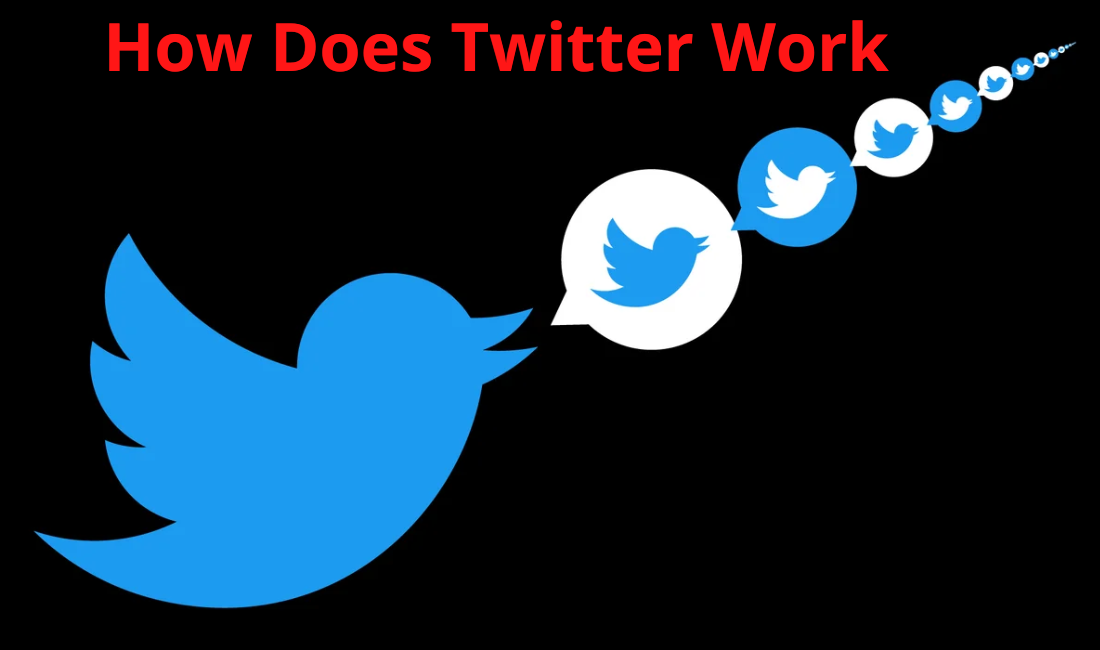
Who Tweets, Why, When and How Much?
How do you use Twitter in your professional life? If you’re like many people, you check your personal account first thing when you wake up and before bed, but only check work-related messages during breaks or if someone else mentions something.
That routine works for some people and not others, depending on your role. The real question is whether or not it’s effective, right? So let’s look at what we can learn from how people use Twitter: 1) How often do they tweet? 2) What are they talking about most often? 3) Who is most influential on their network(s)? 4) How much time do they spend actually using it vs tweeting and reading tweets from others?
Getting Started With Your First Tweet
Now that you’ve created your Twitter account, it’s time to start tweeting. And by tweeting, I mean actually tweeting—not just writing up a bunch of tweets and leaving them alone.
There are three ways you can begin interacting with other people who use Twitter: Direct Messages: The Direct Message (DM) feature on Twitter allows you to send private messages directly to another user of Twitter—without broadcasting that message to your entire follower base.
How Does Twitter Work?
You don’t need anyone’s permission or approval in order to send someone a DM, but all DMs are private and cannot be retweeted or favorited. @Mentions: To get someone’s attention on Twitter without having them follow you back, use an @mention—this indicates who you’re talking about.
A Brief Summary of Twitter Features
If you’re unfamiliar with Twitter, it’s essentially a microblogging service: you post updates (known as tweets) that are limited to 140 characters. This format limits you to share what’s happening right now, a brief thought or idea, or anything else that can be captured in 140 characters.
You follow other users, who appear on your timeline. If they mention you in a tweet, their message will appear on your timeline too. Following others helps foster relationships and grow your network; it also allows users to keep up with news and events from those they care about most.
The Power of Hashtags
With so many people posting about their favorite moments on Twitter, it can be hard to cut through all of that noise. That’s where hashtags come in. A hashtag is a word or phrase preceded by a pound sign (aka #).
These days, hashtags are an extremely popular way to organize social media conversations and—more importantly—to track content across several networks, including Facebook and Instagram.

Let’s use #CMWorld as an example: While many people read our Content Marketing World posts on LinkedIn, they also want to participate in discussions around our topics on other social networks like Twitter and Facebook.
Tweets in 140 Characters or Less
It’s a common misconception that tweets must be 140 characters or less. That’s not strictly true: You can send up to 280 characters (including spaces and punctuation), but when you hit that limit, your tweet gets cut off mid-word.
- How to Use Twitter: A Beginner’s Guide
- How to Deactivate Your Twitter Account
- Twitter Verification: How to Get That Blue Checkmark
That’s why so many people stick to a maximum of 140 characters. Because of their brevity, though, most users follow certain Twitter etiquette guidelines for using abbreviations and symbols to take up as little space as possible in your precious 140 characters.
Retweeting, Favoriting, and Following
Retweeting is one of those terms that can be scary at first. The term retweet (sometimes shortened to RT) means that you’re taking someone else’s tweet and sharing it with your followers. The easiest way to retweet is by clicking on an icon located within a tweet, but if you have a longer or more detailed message, simply copy and paste it.
How Does Twitter Work?
You can then add some commentary by typing in a few words before tweeting your own take on it. Favoriting and following are essentially ways of showing another user that you like their post or agree with what they have to say. You can also bookmark users—or accounts—that you want to keep up with later.
Writing a Tweet That Gets Attention
Use 140 characters to get your point across. Include @handle in your tweet so it shows up in another user’s feed, making it seem more like a conversation than an advertisement. Keep links and hashtags short (or don’t use them at all).
Post in prime time—the best times are Mondays between 12 p.m. and 2 p.m., Wednesdays between 6 p.m. and 8 p.m., and Thursdays between 6 a.m. and 8 a.m.
10 Tips For Better Promotions On Twitter
If you’re looking to build up your business on social media, you should start with Twitter. The network boasts 316 million monthly active users—more than any other platform in history—and it shows no signs of slowing down.
If you want to tap into that massive user base, though, you need to work hard on your promotions and marketing strategies. Here are 10 tips for getting more followers and better engagement on your tweets
